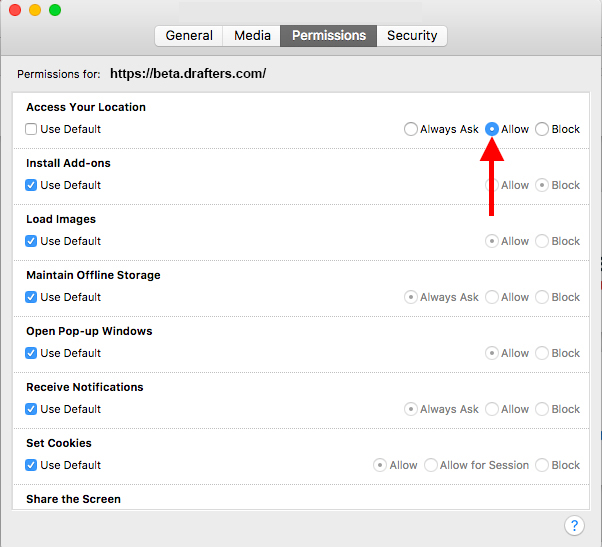Location Help
Why do we need your location?
DRAFTERS needs your location to confirm you are in a state that can deposit and play real money games. If you are having trouble enabling location services on your device, please read the relevant guide below. If you are still having trouble please contact support via instant chat or email support@drafters.com.
iPhone
In your phone’s settings you must have location services turned on for Safari.
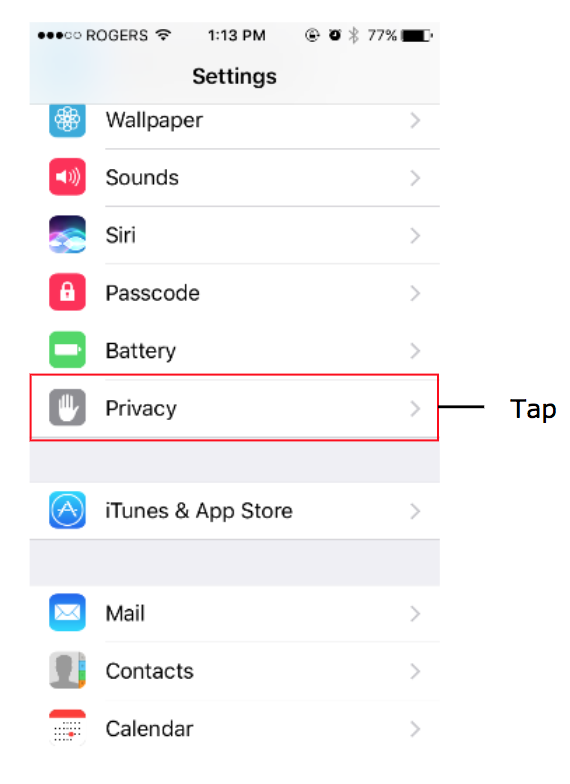
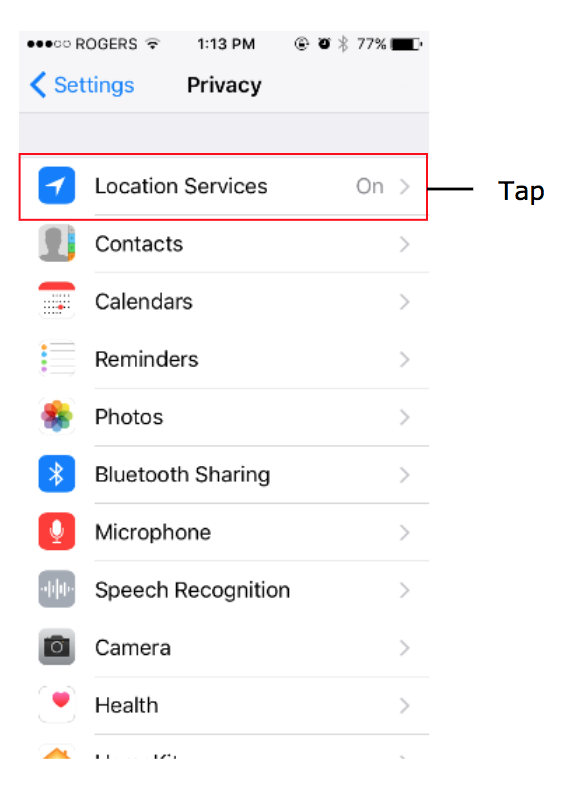
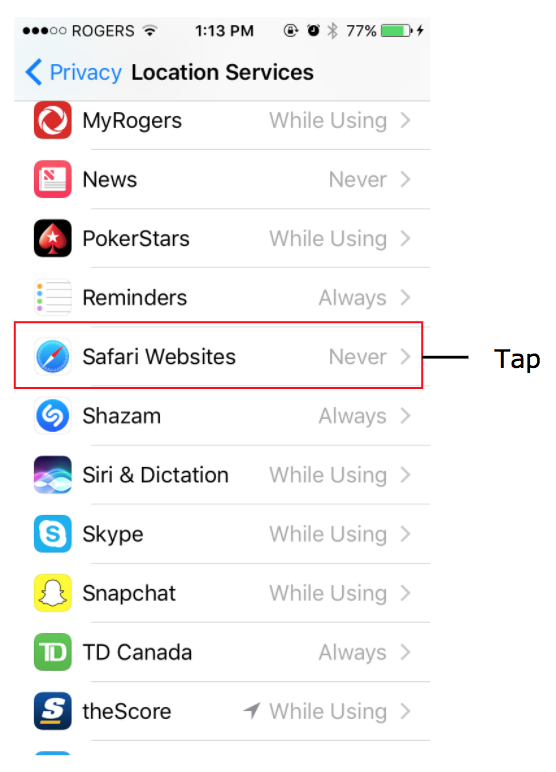
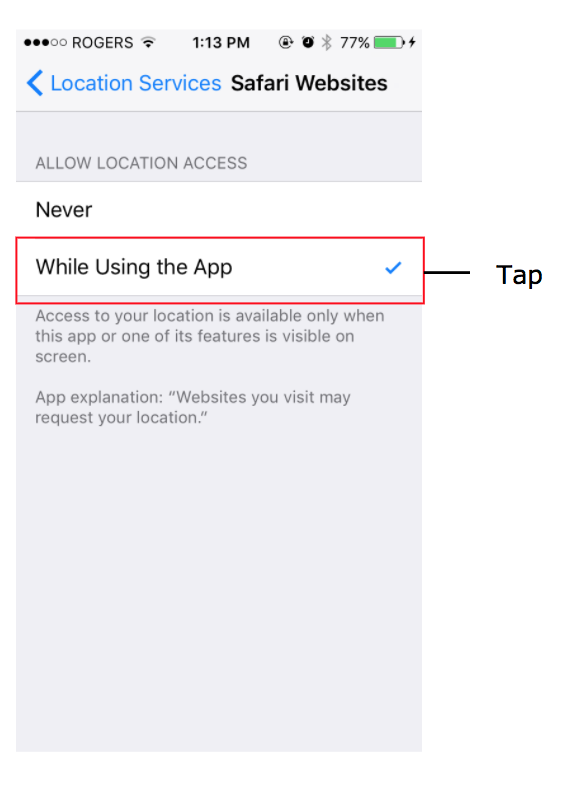
Android
First, make sure your global location and GPS is on. This varies by device, but can be accessed from the top dashboard or inside your phone’s settings:
Then select permissions:
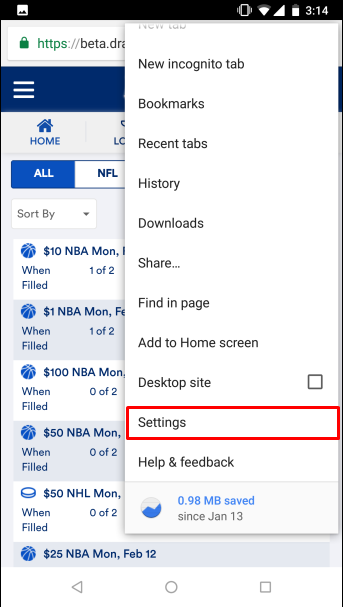
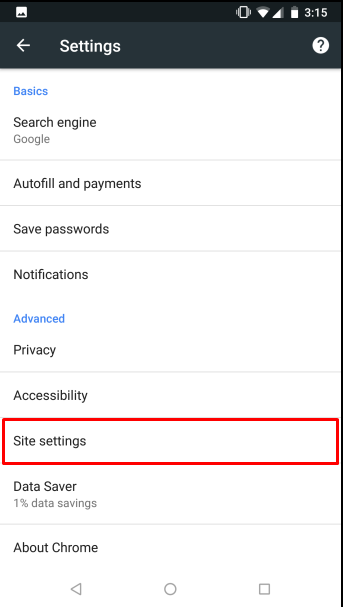
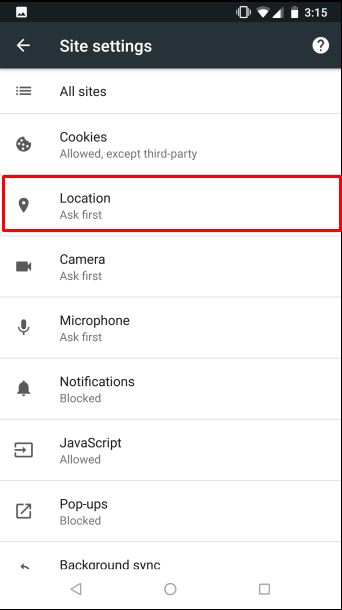
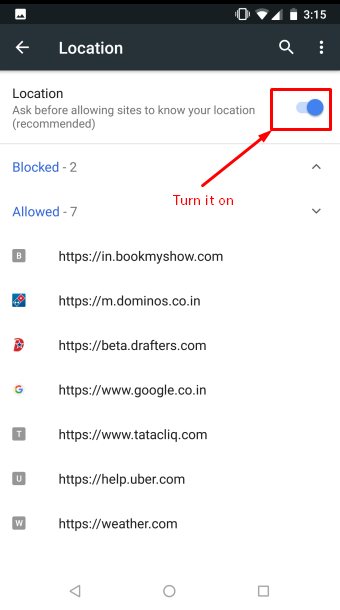
Chrome
Start by going to your Chrome settings:
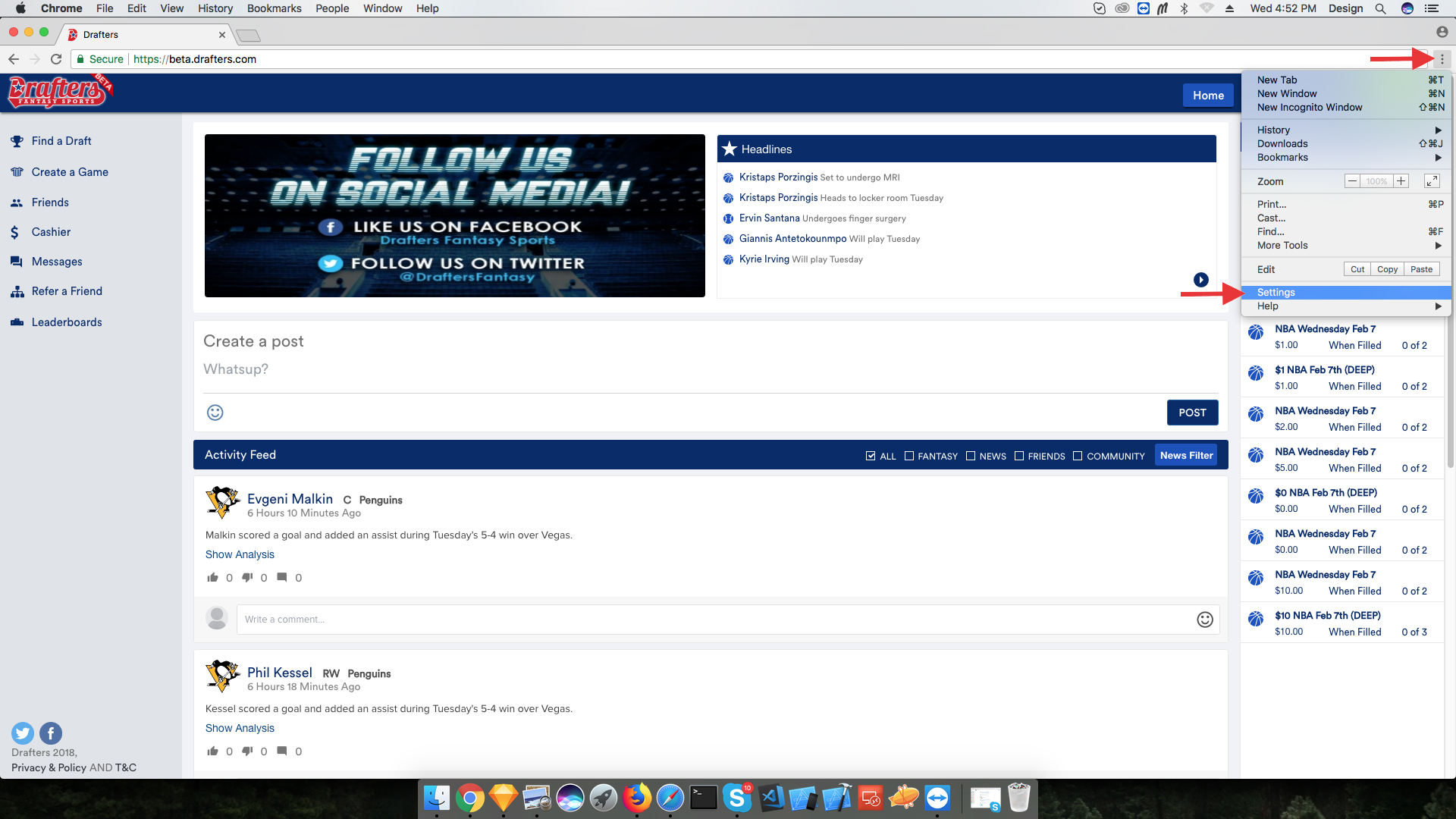
Click Advanced:

Go to content settings:
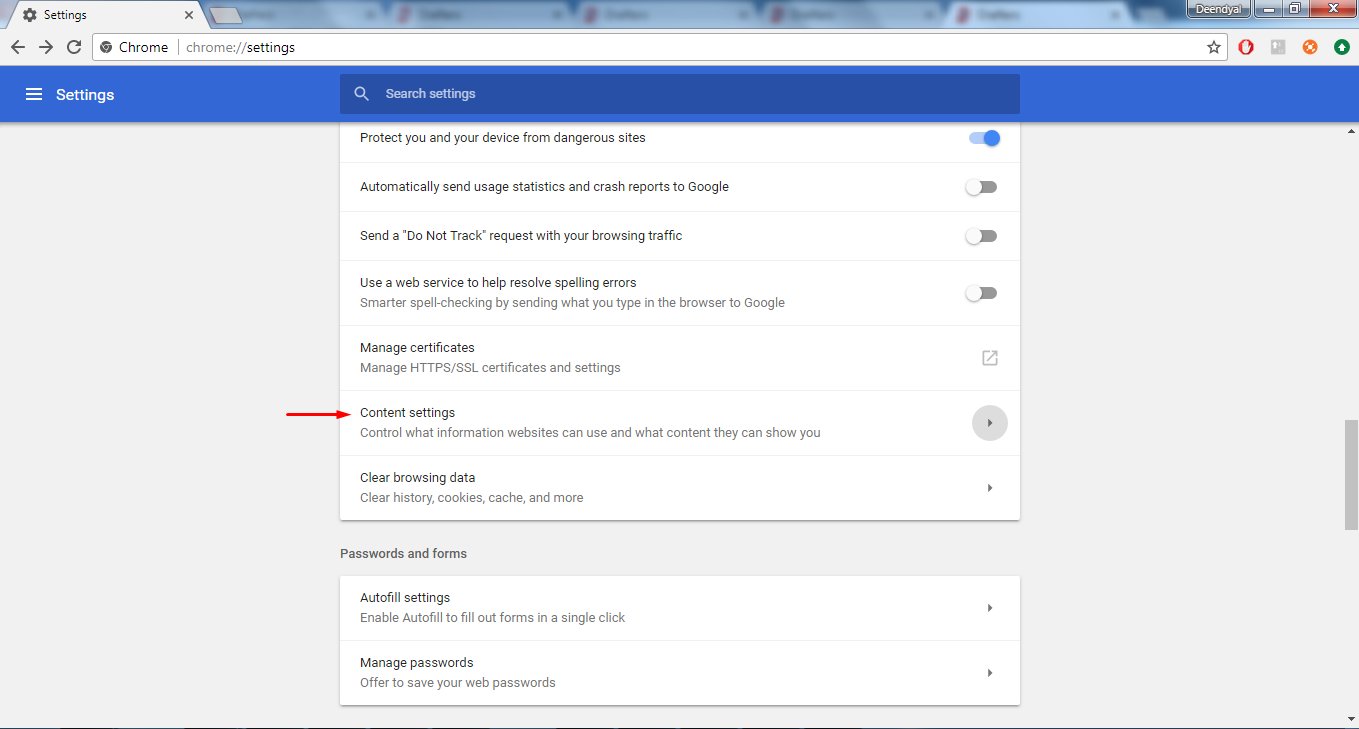
Select Location:
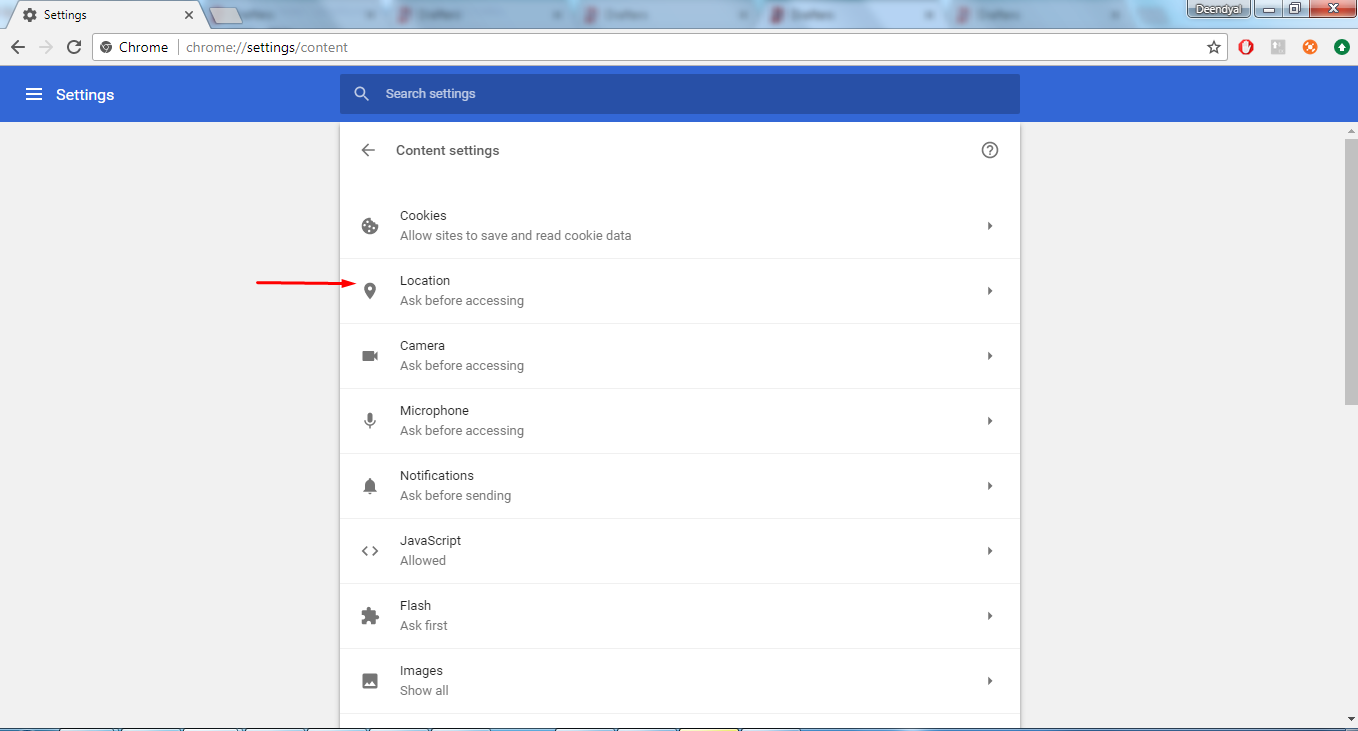
Confirm DRAFTERS.com isn’t in your blocked locations. Reload DRAFTERS.com after completing these steps.
Safari
Location for Safari is done from your Mac’s privacy system preferences menu:
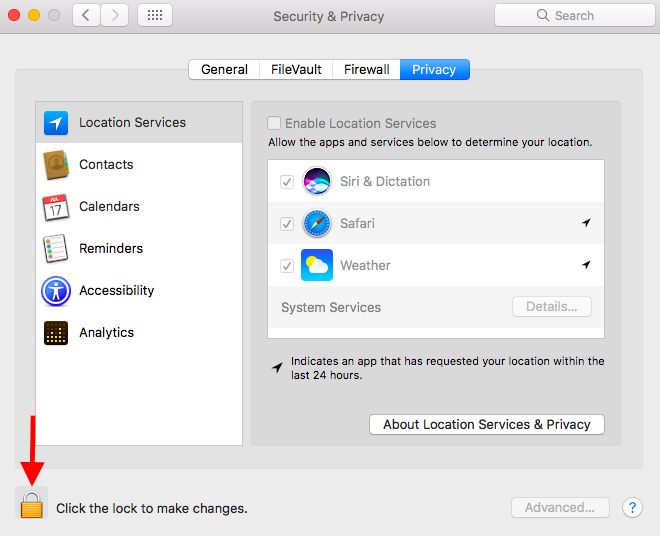
Confirm you have location services checked overall and for Safari. Next you’ll need to make sure Safari is prompting you when a website needs location by going to Safari preferences:
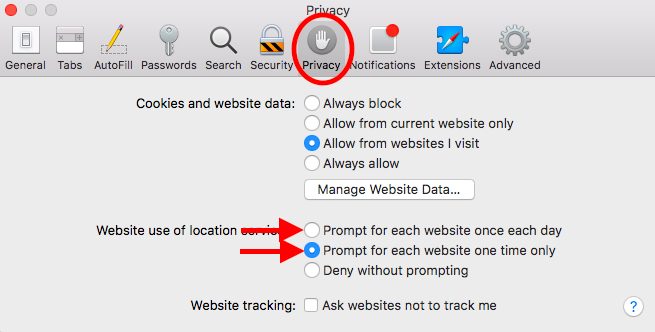
Select "Prompt for each website once each day". Refresh DRAFTERS.com and go to make a deposit or join a real money game. You should be prompted to allow location access
Firefox
While you’re on DRAFTERS.com, access page info:
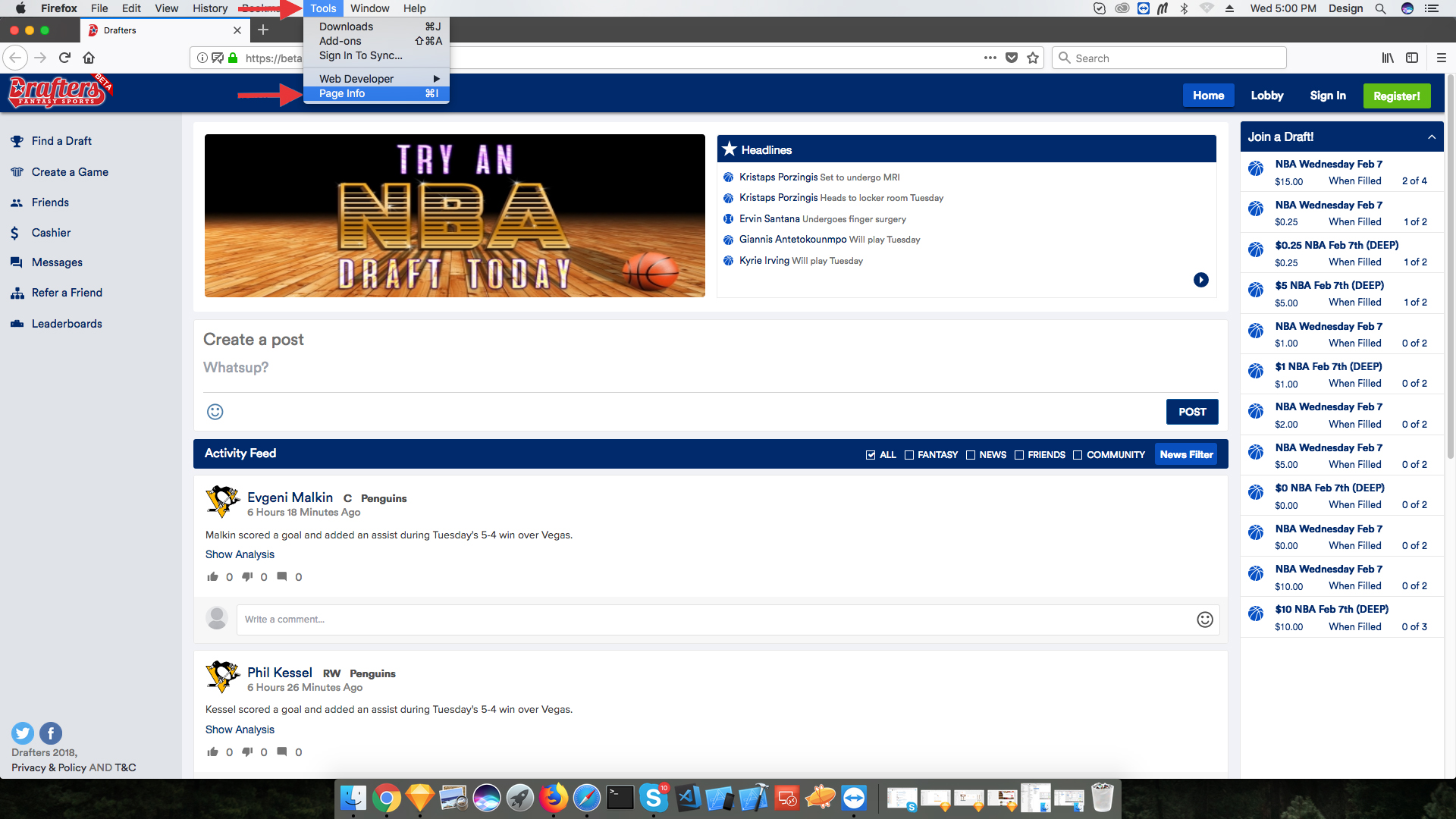
Make sure Access Your Location is turned on: